 Updated:11:14 PM CEST Apr,26
/ RSS
(new)
Updated:11:14 PM CEST Apr,26
/ RSS
(new)


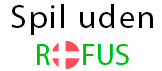

















日本のオンラインカジノ.com
OnlineCasinosSpelen


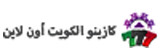



The cryptocurrency revolution is upon us and there are many bitcoin casinos you can check out and play with ease in 2022

4Rabet
Hitta bästa utländska casinon på en sajt som kontrollerar alla aktörer och skriver om tryggt spel online.
 Hitta det bästa casino utan svensk licens på CUSL
Hitta det bästa casino utan svensk licens på CUSL




casino canada
casino bonus sans depot









Best and new Arab Casino with high bonuses and latest casino games in arabic.
Arab online casinos on كازينو على الانترنت with latest casino games in arabic.
Great selection of games on Online casino Kazakhstan with high welcome bonuses.


















Hos oss på StarwarsCasinos.com hittar du all information om casino utan svensk licens
AnbefaltCasino.com - Beste online casino anmeldelser.



Check out India's #1 casino comparison website Casinos IN for the latest bonuses!
Check out the Top 20 Online Casinos UK for real money casino sites you can trust.

Check out the best real money online casinos with welcome bonuses.



Online Casino's met iDEAL





Canada Casino Hub
Pay N Play Casino utan svensk licens


 Hier finden Sie das beste Online Casino für österreichische Spieler
Hier finden Sie das beste Online Casino für österreichische Spieler
 Online Casino Bonus
Online Casino Bonus


Compare Online Casino Bonuses at Casino.Help the trusted casino guide since 2017
 Casino utan Svensk Licens hos spelportalen Passagen
Casino utan Svensk Licens hos spelportalen Passagen



Pour la meilleure expérience de jeu en ligne de France, optez pour Pleeease Casino, le leader du jeu d'argent.
 Online gokken zonder registratie
Online gokken zonder registratie

Du finner de beste norske nettcasinoene hos tikifortunes.com. Alle casinoer er lisensiert av Curacao eller Malta Gaming Authority.


online casino

casino online



Best gambling sites
If you’re looking for the best online casinos, look here.

IPL TODAY
 1WIN New site for betting and live casinos in India: https://1win1.in
1WIN New site for betting and live casinos in India: https://1win1.in


Caziwoo pikakasinot
suomipikakasino.com

online casino



Check the ultimate guide to online casinos usa sites with welcome bonus
Play real money casino games in the U.S by visiting this best online casino in usa guide
Check out top online casinos Australia sites for high paying casino games such as online slots, online roulette, online blackjack, online craps and much more
With the below "Find the best online casinos for Canadian players by visiting this ca online casinos using your mobile or desktop.
Play real money online casino games by visiting King Johnnie, one of the best Australian online casino sites.
Play top-rated online casino games by visiting CrazyVegas. It is one of the most trusted casino review sites in Canada.
Play casino games for real money by visiting online casino australia. Also claim your welcome bonus by visiting the bonus page.
gclub
best online casino sites
(c) 1998-2024 Gameguru Mania
Privacy Policy statement
|
Gameguru reviews/specials archive << back to the main page
Logitech MX510 Optical Mouse
(hx) 01:19 AM CEST - May,27 2004
There's been plethora of computer mice in the market. They all have something
unique in terms of features and price. Today I take a look at Logitech's next
mouse released in the MX series, the MX510. It's basically an improved version
of the MX500, but the main feature with this mouse is the 800-dpi, 5.8 megapixel
MX optical sensor, which is about 25% more accurate than even the MX900
(MX500/MX700/MX900 mices have an 800 dpi sensor but only processes 4.7
megapixels)
The package contains MouseWare CD (I recommend you to download the latest
version from
Logitech website), Quick Start Guide, and the popular 20% saving product
guide. The quick start guide is very easy to understand and follow. The mouse
uses a USB connector, but includes a USB to PS2 converter for use in older
machines, or where USB ports are all taken up.
The MX510 comes in both red and blue colors, and features a random
holographic finish, making these units somewhat unique. The physical design of
the mouse remains consistent with the MX500, and features the standard left and
right mouse buttons, with these being in the seamless so called "one piece"
format. The mouse comes with 8 total buttons, which you can see in the following
picture.

 
As you can see, the mouse includes five other buttons, with three mounted on
top and two more on side, near the thumb rest. The MX510 also includes clickable
scroll-wheel (spins freely with a very light click to the rotation) which also
functions as a middle button when pressed and up/down scrollers (if you hold
these buttons down, it scrolls up/down in a document). The side has Forward/Back
buttons which can be reconfigured for gaming. The MouseWare (mouse driver which
is included on the CD) tabs let you change from the default setup, enabling
standard Windows functions, and also allows custom keystrokes. The software and
drivers are rock solid and don't hog your system resources. I've read complaints
about MouseWare before, but I have never had any issues with Logitech's drivers.
I think Logitech's button layout is definitely one of the best on the market.
However, some of the buttons were too far spaced to make them very effective for
gaming, especially the small button in front of the scroll wheel.
On the bottom of the mouse, we see the typical red sensor. However, this
800dpi sensor is much more accurate than the other MX series mice and gives you
a nice smooth scroll around the screen. As I mentioned above, the MX510 features
a capture rate of 5.8 megapixels/sec, tracking of up to 15 G's of acceleration
(10 G's for the MX500), along with the hefty 12-bit data path.
Games are what we are about here and games are what we're more interested at
so I took the mouse on a spin of various action games. Before I continue, I
should mention that gaming testing was done on an
Everglide
Giganta Ray Mouse Pad. I played numerous games, including Call of Duty,
UT2004, Far Cry, Painkiller and Breed, with the MX510, and I have no complaints.
I really liked the response, control and accuracy of the mouse. When compared to
the MX500 mouse, though, there is not much of a noticeable difference. Of
course, if you use and like the MX500, then it's a safe bet to say you would
like the MX510.
pros
- smooth, fast, and predictable
- upgraded MX Optical Engine
- scroll-wheel spins freely with a very light click to the rotation
- attractive looking (cool Holographic look)
- extremely well constructed
- eight programmable buttons
- long USB cord (1.8m ~ 6 feet long)
- solid drivers
cons
- right-hand only design ( if you're a lefty, go for the MX310)
- the secondary buttons are not exactly within easy reach
- price $49.95
Overall, the MX510 is an outstanding mouse. There isn't a better optical
engine out there right now. So, if you're a serious gamer who's not tired of
wires, it's the mouse for you. But if you're solely a business user, this mouse
is probably overkill. If you're willing to stomach the $49.95 price tag, you can
have yourself a great looking, high-performance gaming peripheral. Not cheap but
it's well worth it
Special note: I'd like to thank
Logitech for making this review possible.
| |
last 10 comments:
| thank | posted - May, 27 2004 - 02:16 | Great mouse, one of the few optical mouses i recommend for FPS games. The only problem i have with it is that when you used it for a while the color on the buttons you have your fingers on.. fade away. It gets pretty ugly after a while because the area turns grey. Another problem is, but this happens with all mice sooner or later.. the pads under the mouse fall off sooner or later. Wish they could give you a couple in a small bag or something when you buy the mouse. Avoid buying the version with batteries and no cable, it blows horrible. Playing a full night will drain the batteries and you need to replace them if you gonna keep playing that is.  |
|
| Phreezer Burn | posted - May, 27 2004 - 02:41 | MX300 for the win, shame they stoped making them. They are ligth and quick unlike this larger mice that they make us use now. You can't go wrong with a Logitech peripheral tho, their keyboards are reponsive and comfortable and the mice are awesome. |
|
| FX5900 | posted - May, 27 2004 - 04:19 | is this mouse compatible with the mouse matt HX reviewed a couple of months ago? :-) |
|
| asd | posted - May, 27 2004 - 06:29 | would you say its the best mouse out there. |
|
| asd | posted - May, 27 2004 - 06:32 | maybe its just me but where are the left and right mouse button |
|
| ritz | posted - May, 27 2004 - 06:54 | Avoid the MX700 if you are into a lot of FPS, since not only the mouse required charging, the mouse itself is much heavier and the optical sensor is not in the center... |
|
| FX5900 | posted - May, 27 2004 - 10:04 | if you into fps, avoid wireless mice period! |
|
| El_Coyote | posted - May, 27 2004 - 13:26 | you've obviously never tried a bluetooth mouse :P |
|
| me | posted - May, 27 2004 - 14:53 | FX5900 - About the everglide ray mouse mat review... check out my comments on the review. |
|
| Tom | posted - May, 27 2004 - 15:29 | Ya Logitech mice imo, are the best mice on the market. The only gripe I have is the cheap batteries they put in them. 1yr later they just don't charge very well. From 1 week charge to literally 3 days. But batteries can be replaced, as I have replaced mine. The driver support for the MX series "was" really bad about 6 months to a year ago, but since then they have improved quite a lot. Can't say I'd ever buy one of those ugly MS mice..eww. |
|
| FX5900 | posted - May, 27 2004 - 17:34 | Me. Why do you want me to check out your comments on the review? Oh wait, I see. The Catalyst drivers with your ATI card conflicted with the everglide. *sigh* What it's like to be a celebrity on this website. ;-) |
|
| posted - May, 27 2004 - 19:05 | celebrity, jackass; I see no difference |
|
| xxxx | posted - May, 27 2004 - 19:51 | look who's talking, not even the intelligence to put a name on his comment. coward. dickhead, gayboy. |
|
| xxxx | posted - May, 27 2004 - 19:52 | and just to add, the comments from blank I assure you are, stumpus. |
|
| tower of babel | posted - May, 27 2004 - 21:15 | I recently bought a mx510 just to try out. I found it to be rather disappointing. Playing with it in windows it seems real acurate, but in-game i just wasnt able to get headshots as much as with my other mouse (a dual-optical logitech). I dunno what it is really. Also after a couple hours playing my hand was really sore. The button positions are just way too odd i think and very uncomfortable to use. On my dual optical, the thumb button has perfect placement, but for the 510 is just awkward. Im no expert but i dont feel the mx 510 is a great gaming mouse. They need to move the buttons and change the shape methinks. |
|
| xxxx | posted - May, 27 2004 - 21:42 | actually somewhat agree with u on the point of the buttons. i guess it depends on ur handsize. i got the MX700 and i don't really like the changed thumb buttons, but i got used to it. |
|
| Mr. Lee | posted - May, 27 2004 - 22:03 | still can't find a mouse good enough to compare to the 5 button ms intellimouse. |
|
| Andre | posted - May, 28 2004 - 21:55 | I have an MX 700. It's great!! So if the 510 is more sensitive, should be even better, if it could be wireless like the 700 .... |
|
| Brazil Nut | posted - May, 29 2004 - 07:55 | Clean that thing up before you take pictures! |
|
| STAB | posted - May, 29 2004 - 13:47 | hmm I had mouse man Dual optical before the MX510 (about 1 month now). All in all the new thumb buttons are not for me (big palm). Dual optical thumb button was better. However at times the dual optical was not reading the surface correctly (everglide ricochet) and hence no turning CS, especially with low sensitivity and when my hand was moving very very fast. MX510 doesnt do that and i cannot say that with it, when i move my hand fast that it looses pinpoint accuracy.
Very very good mouse all in all, great with fps and great design(a mouse your girlfriend will want u to buy). |
|
| Faeranicus | posted - May, 29 2004 - 18:07 | It's intresting, but, well, I'm not going to give up on my MX700. If logitech releases a mouse with a blue laser, I'll buy it. Until then, nothing impresses me! (rofl) |
|
| UnrealGuy | posted - May, 30 2004 - 16:00 | I hawe MX500 and is realy great! I will like to hawe MX510 becose it's the best look of any mouse(and it's good by options)! |
|
| Al | posted - Jul, 08 2004 - 23:18 | my new mx510 seems to have a probelm with the left side clicking mechanism. it seems to be hitting something on its way down as you press it. anyone have the same problem? |
|
| Aaron | posted - Aug, 09 2004 - 10:09 | This is my second MX510 which I've had problems clicking the left mouse button with...getting really tired of it and don't want to go buy yet ANOTHER mouse... |
|
| Mr. T. Dinch | posted - Aug, 01 2005 - 03:47 | My second has just expired too because the left button played up, having reassigned the right for shooting this too has died. Have ordered an Mx518 as replacement but if this doesn't last will try a Razor as two dead mice in a year is not good enough from Logitech. |
|
| F Logitech | posted - Aug, 05 2005 - 08:42 | I too have had a problem with the MX510 clicking. I bought the mouse in December and started having problems with the POS in March or April. The right click gave away first, and now the left click. Upon research on the internet, seems like this isn't just a rare problem that happens to just a few. F'ing POS. |
|
| xmm | posted - Sep, 24 2005 - 21:54 | I just RMA'd an MX510 for the same screwy left button problem. Then just 2 days ago I picked up an MX518. The left button was great until today I noticed the same problem starting to show again. Time to try the Razor?
 |
|
| G-Leg | posted - Oct, 23 2005 - 06:39 | When my first 510 firing button started giving me problems I thought I had just worn it out. When my second one did the same, I decided to take it apart. I removed some excess plastic from the micro switch actuater with a dremal tool and it's worked perfectly ever since. |
|
|
|
|
 Updated:11:14 PM CEST Apr,26
/ RSS
~
Updated:11:14 PM CEST Apr,26
/ RSS
~


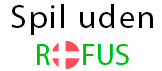



















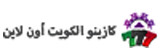




 Hitta det bästa casino utan svensk licens på CUSL
Hitta det bästa casino utan svensk licens på CUSL













































 Hier finden Sie das beste Online Casino für österreichische Spieler
Hier finden Sie das beste Online Casino für österreichische Spieler
 Online Casino Bonus
Online Casino Bonus


 Casino utan Svensk Licens hos spelportalen Passagen
Casino utan Svensk Licens hos spelportalen Passagen












 1WIN New site for betting and live casinos in India: https://1win1.in
1WIN New site for betting and live casinos in India: https://1win1.in



















