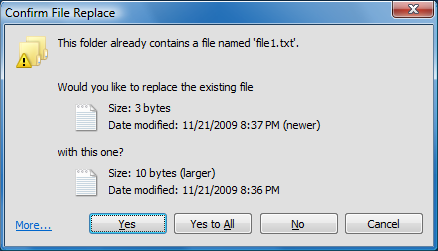| View previous topic :: View next topic |
| Author |
Message |
ggrobot
Elite Member

Joined: 28 May 2004
Posts: 45820
|
 Posted: Thu Aug 25, 2011 2:03 am Post subject: Windows 8 file management (video) [31519] Posted: Thu Aug 25, 2011 2:03 am Post subject: Windows 8 file management (video) [31519] |
 |
|
In Monday\'s preview of USB 3.0 support in Windows 8, Microsoft\'s Steven Sinofsky hinted that we\'d soon get a glimpse of the upcoming operating system\'s revamped file copy interface.
Copying, moving, renaming, and deleting are far and away the most heavily used features within Windows Explorer, representing
Read more...
Source: GGMania headlines
GGMania.com - Daily Gaming and Tech news |
|
| Back to top |
|
 |
Tom
Elite Member

Joined: 07 Jun 2004
Posts: 4194
|
 Posted: Thu Aug 25, 2011 2:18 am Post subject: Posted: Thu Aug 25, 2011 2:18 am Post subject: |
 |
|
I'd like to have those functions in my Windows 7. Make going through porn more efficient.  |
|
| Back to top |
|
 |
Koogle
Elite Member

Joined: 08 Jun 2004
Posts: 1362
|
 Posted: Thu Aug 25, 2011 2:51 am Post subject: Posted: Thu Aug 25, 2011 2:51 am Post subject: |
 |
|
What the Explorer team finally added pausing to the copy file dialog.. like just a couple OS generations delayed. At least the bloated mess that is vis7a replace file dialog:

...is looking a little more useful for media files.. still hopefully they slim that shit down for other files types to the more classic compact design:
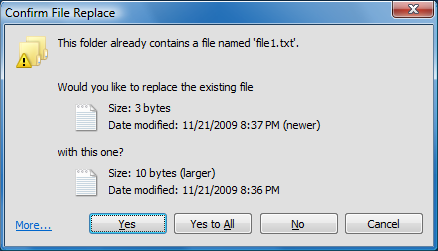
http://classicshell.sourceforge.net/features.html
And no doubt them geniuses will still forget to add an option that actually remembers to always display the 'More Details ' UI, everytime you transfer files.
lol the telementry data blurb  |
|
| Back to top |
|
 |
gx-x
Elite Member

Joined: 02 Jul 2007
Posts: 2545
|
 Posted: Thu Aug 25, 2011 6:02 pm Post subject: Posted: Thu Aug 25, 2011 6:02 pm Post subject: |
 |
|
| well, they are like 10 years late but...at least it will be done. I hope file dialog options and size will be consistent to what user set them and not reverting to default every time they open... |
|
| Back to top |
|
 |
ggn
Contributor

Joined: 13 Feb 2011
Posts: 39
|
 Posted: Thu Aug 25, 2011 11:18 pm Post subject: Posted: Thu Aug 25, 2011 11:18 pm Post subject: |
 |
|
| Unless I missed it, it's still not as sophisticated as Total Commander in error handling, i.e. giving you a chance to continue with an operation if an error occurs, like file in use or file cannot be read etc. |
|
| Back to top |
|
 |
gx-x
Elite Member

Joined: 02 Jul 2007
Posts: 2545
|
 Posted: Thu Aug 25, 2011 11:58 pm Post subject: Posted: Thu Aug 25, 2011 11:58 pm Post subject: |
 |
|
| ggn wrote: | | Unless I missed it, it's still not as sophisticated as Total Commander in error handling, i.e. giving you a chance to continue with an operation if an error occurs, like file in use or file cannot be read etc. |
If a normal error occurs you always had a "try again" option. If you HDD is dieing or is damaged then no error handling will help you. |
|
| Back to top |
|
 |
Csimbi
Elite Member

Joined: 05 Mar 2010
Posts: 4803
Location: The bright side of the dark side
|
 Posted: Fri Aug 26, 2011 12:39 am Post subject: Posted: Fri Aug 26, 2011 12:39 am Post subject: |
 |
|
| Quote: | | the upcoming operating system's revamped file copy interface. |
And to think that this OS could not get any worse!
Goodbye Windows 8! |
|
| Back to top |
|
 |
Kompressor
Junior Member

Joined: 11 Jul 2004
Posts: 229
Location: Earth
|
 Posted: Fri Aug 26, 2011 1:44 pm Post subject: Posted: Fri Aug 26, 2011 1:44 pm Post subject: |
 |
|
| So is this the only new feature in Windows 8? It doesn't seem worth the upgrade. |
|
| Back to top |
|
 |
Baconnaise
Elite Member

Joined: 22 Jun 2010
Posts: 710
|
 Posted: Fri Aug 26, 2011 3:28 pm Post subject: Posted: Fri Aug 26, 2011 3:28 pm Post subject: |
 |
|
The only Windows specific installation I felt was an upgrade from it's predecessor was windows 2000. It had drawbacks to it even then like game performance etc. Anyways everything since has felt like nothing more than a big windows update so I didn't have to run windows update so much. If that makes sense to anyone  . . |
|
| Back to top |
|
 |
Csimbi
Elite Member

Joined: 05 Mar 2010
Posts: 4803
Location: The bright side of the dark side
|
 Posted: Fri Aug 26, 2011 6:46 pm Post subject: Posted: Fri Aug 26, 2011 6:46 pm Post subject: |
 |
|
| Baconnaise wrote: | The only Windows specific installation I felt was an upgrade from it's predecessor was windows 2000. It had drawbacks to it even then like game performance etc. Anyways everything since has felt like nothing more than a big windows update so I didn't have to run windows update so much. If that makes sense to anyone  . . |
I had issues with Windows 2000 so I did not use it, I went to XP right away.
Other than that, I fully agree. Just cosmetic rubbish, bugfixes, 8bit to 8/16bit, then to 8/16/32bit, then to 16/32bit, now to 32/64bit, some optimizations and performance losses and in the meantime they screw up the usefulness of the OS... Nothing much, really. BTW, XP isn't much faster than Win95 per se - it's just that most people had much better machines with more RAM when they switched... Just put Win95 on a PC with today's specs, you will see.
I wonder how much 16bit code is in their so-called 64bit OS... |
|
| Back to top |
|
 |
gx-x
Elite Member

Joined: 02 Jul 2007
Posts: 2545
|
 Posted: Fri Aug 26, 2011 7:20 pm Post subject: Posted: Fri Aug 26, 2011 7:20 pm Post subject: |
 |
|
you all seem to have forgotten about all those re-installs of win98, XP...Windows 7 spoiled you 
at least, it spoiled me, I reinstalled win 7 only once in last 2 years, my processes are still down in range of 50, depending on active software |
|
| Back to top |
|
 |
Baconnaise
Elite Member

Joined: 22 Jun 2010
Posts: 710
|
 Posted: Fri Aug 26, 2011 7:45 pm Post subject: Posted: Fri Aug 26, 2011 7:45 pm Post subject: |
 |
|
| gx-x wrote: | you all seem to have forgotten about all those re-installs of win98, XP...Windows 7 spoiled you 
at least, it spoiled me, I reinstalled win 7 only once in last 2 years, my processes are still down in range of 50, depending on active software |
I reinstalled win98se all the time like a baws. I actually used ghost or other image software to install it back then since I did it so often.
That's why win2k was such an upgrade due to stability. Winxp of course the next upgrade since game support caught up.
I used to play with nt4 all the time even when you had to install third party software to get usb to work. Novell was my goto small server install though since it performed so much better. |
|
| Back to top |
|
 |
Csimbi
Elite Member

Joined: 05 Mar 2010
Posts: 4803
Location: The bright side of the dark side
|
 Posted: Fri Aug 26, 2011 7:47 pm Post subject: Posted: Fri Aug 26, 2011 7:47 pm Post subject: |
 |
|
I had to reinstall XP every three months in the beginning.
Over the years I found out how to keep it running without issues (how to do manual housekeeping), and during the last 2.5-3 years I did not have to re-install.
I had to reinstall Windows 7 already three times in 8 months because it is not letting you do things (like replace/remove/patch certain files/registry manually) due that idiotic built-in mechanism... |
|
| Back to top |
|
 |
gx-x
Elite Member

Joined: 02 Jul 2007
Posts: 2545
|
 Posted: Fri Aug 26, 2011 7:52 pm Post subject: Posted: Fri Aug 26, 2011 7:52 pm Post subject: |
 |
|
| Csimbi wrote: | I had to reinstall XP every three months in the beginning.
Over the years I found out how to keep it running without issues (how to do manual housekeeping), and during the last 2.5-3 years I did not have to re-install.
I had to reinstall Windows 7 already three times in 8 months because it is not letting you do things (like replace/remove/patch certain files/registry manually) due that idiotic built-in mechanism... |
never head the need to "(like replace/remove/patch certain files/registry manually) due that idiotic built-in mechanism" so idk about that. All I do is disable indexing and automatic performance score update and it's all set. I do what I did on XP - avoid installing heap loads of junk appz that I don't really need or will need once a year. Hell, I even disconnect my DVD ROM since I rarely burn any discs... |
|
| Back to top |
|
 |
Csimbi
Elite Member

Joined: 05 Mar 2010
Posts: 4803
Location: The bright side of the dark side
|
 Posted: Fri Aug 26, 2011 11:26 pm Post subject: Posted: Fri Aug 26, 2011 11:26 pm Post subject: |
 |
|
Well, Windows 7 won't let you touch certain parts of the system, no matter what.
On XP, you could just delete system files, replace them and fix the registry.
This is not the case with Windows 7. Hence, housekeeping is difficult.
I turned off a lot more services, no need for many of those so why start them in the first place when it's going to simply exit after startup?
I have been using external DVD-ROM for nearly a decade now. |
|
| Back to top |
|
 |
|